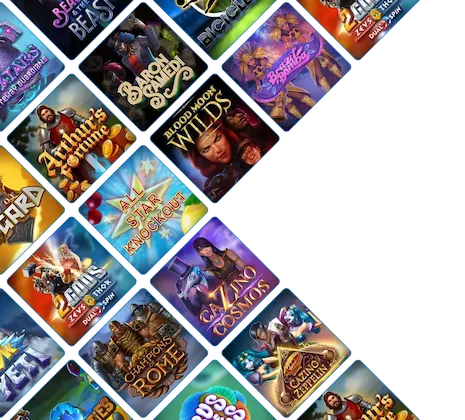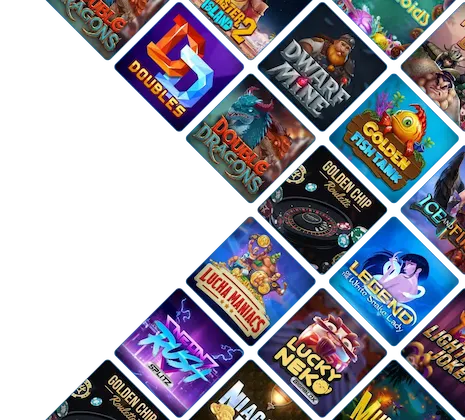Rollino Casino Login – Quick, Secure & Mobile-Friendly


How to Log In to Your Rollino Account
If you've already completed your registration, follow these quick steps to access your account:
- Visit casino-rollino.uk
- Click the “Login” button at the top right of the screen
- Enter your email address or username
- Type in your password
- Click “Submit” to access your player dashboard
Once logged in, you’ll be able to manage your account, deposit and withdraw funds, track active bonuses, and jump straight into your favourite games.
💡 Tip: Use the “Remember Me” option to stay signed in on your personal device for faster access in the future.
Log In NowTrouble Logging In?
If you’ve forgotten your password, no stress. Click the “Forgot Password?” link on the login page and enter your registered email address. We’ll send you a secure link to reset your password and regain access within minutes.
For locked accounts or verification issues, our 24/7 live chat support is just a click away. You can also reach out to us by email for any login-related queries.
Reset PasswordDon’t Have an Account Yet?
If you’re new to Rollino, creating an account takes under 2 minutes:
- Click the “Register” button
- Fill in your details ( name, email, password , etc.)
- Choose your welcome bonus ( standard or high roller )
- Verify your email and you’re ready to go
Once registered, the Rollino Casino login becomes your personal control centre—where all bonuses, tournaments, and game stats come together.
Create AccountMobile Login on the Go
Rollino is fully optimised for mobile play. Whether you’re using iOS or Android , simply open your mobile browser, visit our site, and hit “Login” .
You’ll enjoy full access to games, payments, bonuses, and account features— no app required .
Your account, your way —whenever and wherever you want to play. 🎰💸
Play on Mobile